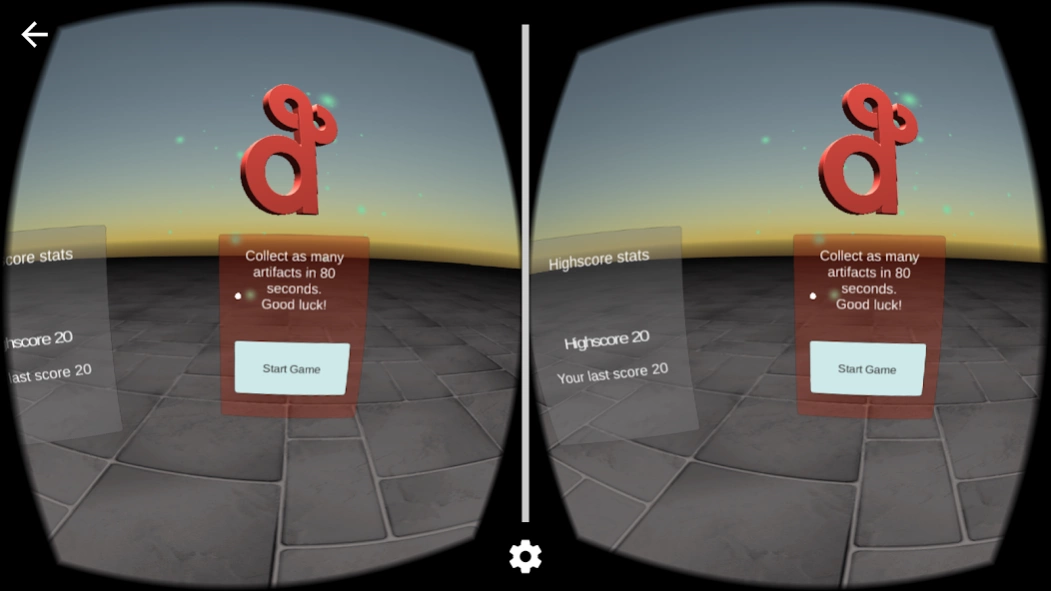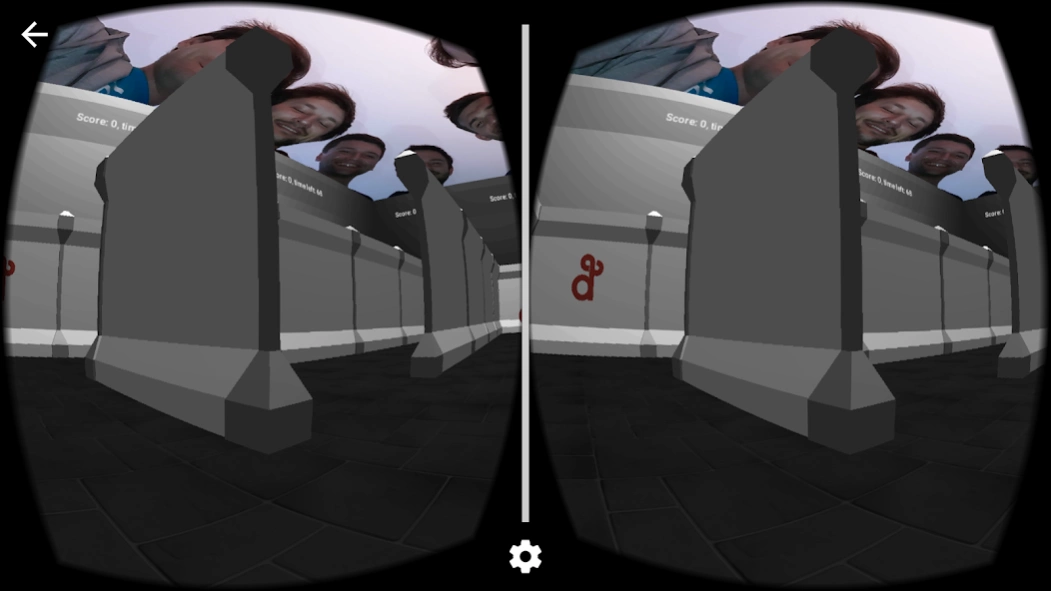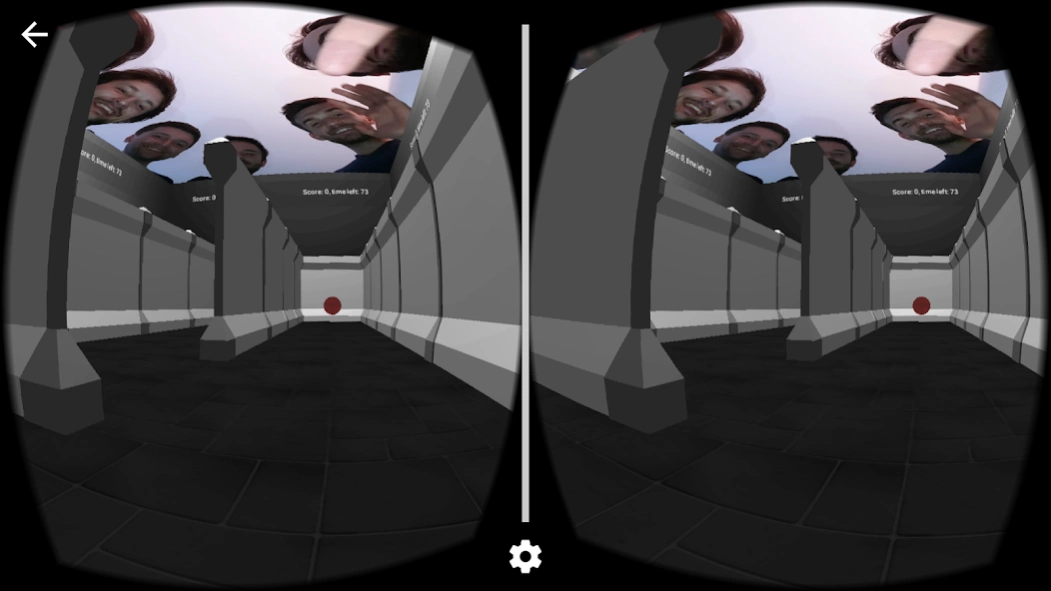Curious Maze VR 1.1
Free Version
Publisher Description
Curious Maze VR - Enter our Curious Maze & experience virtual reality!
Get as many points as you can and carve your name into the hall of fame. Increase your high-score even more by collecting special power-ups that give you more time and boost your speed.
And don’t forget to look up from time to time and meet the guys behind this app. :)
How to set things up:
+ Start the game on your smartphone
+ Put the Smartphone VR Glasses (4DUD, Google Cardboard,...)
+ Align your phone in the center
+ Enjoy 3D Curious Maze
This game is a 3D virtual reality maze for Google Cardboard or any other VR headset like Durovis Dive, VR One, immersion-VRelia, Go4D VR, Samsung Gear VR, Refugio3D, vrAse, Homido, Lakento MVR, Archos VR Glasses etc.
Controls:
+ Look around to view the maze walls and collect items
+ Use your headset control (magnet control, conductive button, Gear touchpad) to start or stop moving through the maze.
Game Features:
+ Easy controls - just look and move through the maze path
+ A unique virtual reality experience
GearVR instructions
To be able to play this Cardboard game using the Samsung GearVR, you have to disable the GearVR service via any package disabler that can be found on Play Store.
Special version for GearVR will be available soon.
Made by Bornfight.
About Curious Maze VR
Curious Maze VR is a free app for Android published in the Adventure & Roleplay list of apps, part of Games & Entertainment.
The company that develops Curious Maze VR is Bornfight. The latest version released by its developer is 1.1.
To install Curious Maze VR on your Android device, just click the green Continue To App button above to start the installation process. The app is listed on our website since 2016-10-12 and was downloaded 18 times. We have already checked if the download link is safe, however for your own protection we recommend that you scan the downloaded app with your antivirus. Your antivirus may detect the Curious Maze VR as malware as malware if the download link to com.degordian.mazevr.cardboard is broken.
How to install Curious Maze VR on your Android device:
- Click on the Continue To App button on our website. This will redirect you to Google Play.
- Once the Curious Maze VR is shown in the Google Play listing of your Android device, you can start its download and installation. Tap on the Install button located below the search bar and to the right of the app icon.
- A pop-up window with the permissions required by Curious Maze VR will be shown. Click on Accept to continue the process.
- Curious Maze VR will be downloaded onto your device, displaying a progress. Once the download completes, the installation will start and you'll get a notification after the installation is finished.